Update 29/12/2011: SBSettings ใน iOS 5 และบทความที่เกี่ยวข้อง
- การตั้งค่า SBSettings iOS 5 ให้ใช้งานได้กับ Notification Center
- รีวิว-เทคนิคขั้นสุดยอดในการใช้งาน SBSettings
- iPhone ปุ่ม Home กดไม่ค่อยติดแก้ได้ด้วย Activator [QuickDo Alternative]
- [Share]วิธีการตั้งค่าใน Activator ครับ

SBSettings คืออะไร?
SBSettings เป็นโปรแกรมบนไอโฟนหน้าที่หลักคือการนำทำเมนูลัดของแต่ละฟังก์ชันที่สำคัญๆของไอโฟนออกมาให้สามารถเปิดหรือปิดการใช้งานได้ง่ายๆ โดยเราไม่ต้องเข้าไปตั้งค่าที่ Setting ซึ่งกว่าเราจะเข้าไปถึงพาทนั้นๆ ก็เอาจจะยาก ซึ่งคนที่ไม่เคยไปตั้งค่าอะไรเลยก็คงจะเป็นการยากกว่าจะหาฟังก์ชันหนึ่งๆได้
เช่น หากผมต้องการเปิด Wifi ผมต้องเข้าไปที่ Settings> Wi-Fi> On หรือหากต้องการเปิด Bluetooth ก็ต้องเข้าไปที่ Settings> General> Bluetooth> On ซึ่งจะเห็นว่าหากคนที่ไม่ชินหรือไม่เคยเข้าไปก็คงจะหาที่เปิดสิ่งเหล่านี้ยากเลยทีเดียว
แต่เดี๋ยวก่อน หากท่านติดตั้ง SBSettings วันนี้ ท่านจะเปิด/ปิด ฟังก์ชันเหล่านี้ง่ายๆ แต่ปลายนิ้วสัมผัสเท่านั้น
SBSettings รุ่นล่าสุดนะตอนนี้คือ v. 3.0.4 ซึ่งผมก็ติดตั้งและใช้งานอยู่ครับ และฟังก์ชันที่ใช้งานหลักๆได้แก่
- EDGE เอาไว้เปิด/ปิด การใช้งาน EDGE ซึ่งพบว่าเป็นอีกวิธีการปิด EDGE ไม่ให้กินเงินค่าโทรศัพท์เรา
- Wi-Fi สำหรับเปิดปิด Wi-Fi
- Bluetooth ใช้สำหรับเปิด/ปิด Bluetooth
- Brightness ใช้สำหรับควบคุมความสว่างของหน้าจอ
- Processes ใช้สำหรับ Kill Process ที่กำลังทำงาน เช่น iPod, Mail, Safari
- SSH สำหรับเปิด/ปิด SSH เพื่อการติดต่อระหว่างคอมพิวเตอร์กับไอโฟนผ่านทาง Wi-Fi
และยังมีอีกหลายๆอย่างครับ ซึ่งเราสามารถเลือกติดตั้งเพิ่มเติมได้ตามใจชอบเลยครับ
การติดตั้ง SBSettings 3.0.4
เปิด Cydia > Search ด้วยคำว่า sbsetting จากนั้นเลื่อนลงมาจนเจอ SBSettings (ไอคอนสีฟ้า) ดังรูป
กดเลือกเข้าไปเพื่อเข้าสู่หน้า Install
จากนั้น คลิก Install ที่มุมบนขวาแล้วทำการ Confirm ให้ขั้นตอนต่อไป เมื่อติดตั้งเสร็จให้ทำการ RespringBoard หรือไม่ก็อาจจะต้อง Reboot (ดูตามขั้นตอนที่โปรแกรมบอกได้เลยครับ) หลังจากนั้นโปรแกรมก้จะถูกติดตั้งไว้เรียบร้อยแล้ว ซึ่งเราไปดูที่หน้า Home จะไม่เห็นว่ามีไอคอนของโปรแกรมขึ้นมาแสดงครับ
การใช้งาน SBSettings
การใช้งานง่ายมากๆครับ สำหรับ SBSettings ที่หน้า Home ของไอโฟน ให้คุณใช้นิ้วลากจากมุมบนซ้าย หรือ ขวาก็ได้ มาที่ตรงกลางแล้วลากลงเหมือนสระอา ลากเบาๆดังรูป
จากนั้นจะมีหน้าต่าง Slide ลงมา
อย่างที่ได้กล่าวครับว่าจะมีเมนูสำหรับการเปิด/ปิดแต่ละฟังก์ชัน ได้แก่ Bluetooth, Wi-Fi, EDGE เป็นต้น แต่ว่าหลังจากการติดตั้งอาจจะไม่มีเมนูอย่างที่เห็นครบทั้งหมด เพราะว่าจุดนี้ผมได้ตั้งค่าเอาไว้ก่อนแล้ว ดังนั้นให้คลิกที่ More ที่เป็นไอคอนสีน้ำเงินด้านซ้ายสุด
เลือก Set Toggles
หากต้องการให้เมนูไหนแสดง ก็เลือกให้เป็น ON นะครับ ลองเซตค่าตามผมก็ได้ครับ ได้แก่ Bluetooth, EDGE, Location, SSH, Brightness, Processes, Wi-Fi
หากเราหา Toggles อื่นๆมาเพิ่มก็สามารถทำได้ครับ โดยหาดาวน์โหลดได้จาก Cydia โดยค้นหาจากคำเดิมแหละครับที่ชื่อ sbsettings มันจะมีให้เราเลือกเยอะเลย
การใช้ SBSettings เพื่อปิด EDGE
เราสามารถปิด EDGE ผ่านทาง SBSettings นี้ได้เลย เวอร์ชัน 3.0.4 นี้ถือว่าทำได้ดีครับ ผมใช้ DTAC ตอนนี้ไม่ไหลครับ เพราะว่าโทรไปเช็คได้ทุกวัน หากต้องการโทรไปเช็คยอดการใช้งาน EDGE ให้โทรไปที่เบอร์ *10048 ได้ตลอดเวลาครับ และถ้าจะให้ดีก็ต้องใช้ร่วมกับ iPhonenodata ซึ่งตัวนี้เป็น Profiles ครับ การติดตั้งดูที่ http://www.iphonemod.net/edge-iphone-3g-off.html ที่ด้านท้ายๆของบทความนะครับ
—“_”
หากว่าบทความเรื่องนี้เป็นประโยชน์ก็ช่วยนำไปเผยแพร่ให้เพื่อนๆที่ใช้ไอโฟนได้ทราบต่อๆกันด้วยนะครับ เพราะหากเราเอาไปให้ร้านทำให้รับรองว่าจากโปรแกรมฟรีๆที่แจกบน Cydia ท่านจะต้องเสียเงินให้เขาอย่างแน่นอน
ด้วยความปราถนาดี
ทีมงานไอโฟนมด


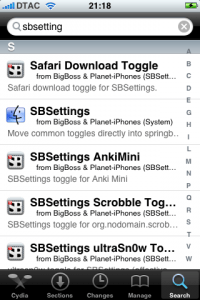
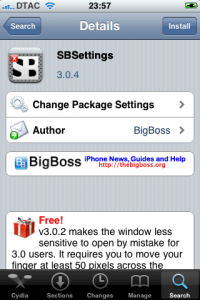


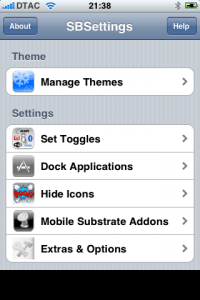
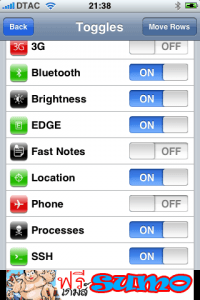
มีประโยชน์ดี ขอบคุณครับ
ต้องทำjailbreak ก่อนไหมครับ
ผมเพิ่งซื้อ 3gs จากศูนย์มาครับ
ถูกต้องนะคร้าบ ต้อง jailbreak ก่อนแล้วลงผ่าน cydia ครับ
ทำไมมุมขวาบนของผมมันไม่ได้ขึ้น install หละครับ มันขึ้น modify แต่ผมยังไม่เคยลง sbsettingนะครับ
ของผมมุมขวามันไม่ขึ้น install หนะครับ มันขึ้น modify เป็นเพราะอะไรเอ่ย แต่ผมยังไม่เคยลงเลยนะครับ
respring ทำไงอ่าคับ
slide หน้าลงมาแล้วเลือก respring ด้านล่าง
ลงแล้วแต่ เรียกใช้ ละมันไม่ขึ้น
ทำยังไงครับ
สไลด์แนวนอนที่ status bar
อธิบายละเอียดมากมายเลย
ขอบคุณนะคะ ตอนนี้ลงเรียบร้อยแล้ว
ยินดีครับ
ถ้าสำเร็จ ตัว E จะหายไปช่ายมั้ยค่ะ
ios 4.0 สั่งปิด data แล้วตัว E หายเลยครับ
ตั้งค่าปิดหมดแล้ว
แต่มันยังทำงานอยู่อีกอ่ะครับ
ไม่ทราบว่าถ้าลง SBsettings ใน Iphone 4 ios 4.0.1 จะมีปัญหาหรือป่าวคะ เห็นบางคนบอกว่าสัญญาณอาจหายค่ะ
ไม่มีปัญหาครับลงได้เลยและพยายามอัปเดตเรื่่อยๆนะครับ
ios4.1 ได้ไหมคะ
ได้ครับ
ลง sbsetting อะครับ ใครมีปัญหาเหมือนกันบ้าง บน ios 4.1 ทำให้ใช้ EDGE ไม่ได้อะครับ
ใครแก้ได้ บอกวิธีหน่อยครับ
ลงไปแล้ว EDGE ไม่ยอมขึ้นเข้าไปดูที่moreแล้วก็ไม่เห็น ต้องทำยังไงครับใครรู้บอกทีครับ
If you like crafts, you have to see some of my other articles! Here’s a couple of of my favorites:
ตอนนี้ผมลงกับ os 4.1 ตัดเน็ตได้ไม่มีปัญหา แต่ตัดแล้วจะใช้เนี้ยซิ มันไม่ยอมต่อให้
ขึ้นตัว E แล้วน่ะ แต่ Safari มันฟ้องว่า offline อยู่ แต่บางทีก็ต้องเปิด safatri ค้างไว้
สักพักจึงจะเข้าได้ …
เปิด airplane mode สัก 30 วินาที แล้วก็ปิดครับ จากนั้นรอให้เครื่องค้นหาสัญญาณครับ
ตอนนี้ใช้ iphone 3g อยู่ ของทรู ทำตามวิธีปิด EDGE แล้ว ปรากฏว่าใน SBsetting ไม่มี EDGE ให้ปิดทำไงดี เป็นเพราะไรคะ
เลือกปิดที่ data แทนะครับ
คำว่า data ไงจ้ะ
ถ้าใช้ ais จะเปิด/ปิด edge ไม่ได้ค่ะ
ต้องกด *129*2# เพื่อเปิด edge ค่ะ
ผมลงได้แล้วแต่พอเวลาเปินใช้งานอินเตอร์เน็ท(รูปตัวE)แล้วมันไม่เข้าให้อะครับ ต้องเข้าไปตั้งค่าอะไรรึป่าวครับ
ขอบคุณมากนะคะ ถ้าไม่เจอกระทู้นี้ต้องไปเสียตังค์ให้ร้านทำให้แน่ๆเลย^____^
ยินดีครับ
ลงแล้วเครื่องมันดับแล้วก็มีหมุนอยู่ตรงกลางอะคับปิดเคื่องก็ไม่ได้หมุนอยู่นั้นแหละคับทำอะไรเครื่องไม่ได้เลยคับแก้ไงคับ
เปนเหมือนกัน
ของผมปุ่ม SSH มันไม่ขึ้นครับ ผมไป toggles เป็น ON หมดทุกปุ่มแล้วก็ขึ้นมาทุกปุ่ม ยกเว้นปุ่ม SSH ต้องทำยังไงเหรอครับ ลองปิดแล้วเปิดเครื่องก็ยังไม่ขึ้นครับ
SSH ไม่ขึ้นเหมือนกันครับ ใครช่วยแนะนำทีครับ
Good reading, might have more about this here. enjoy. It is good also to learn about Tibia and what it does to you. Thank you!
Resdourccess like the one you mentioned here will be very usseful to me! I will post a link to this page on my blog. I am sure my visitors will find that very useful.
I was happy to see this web-site! ! ! ! We wanted to thank you for your time regarding this terrific blog! ! ! ! my friend and I definitely enjoying all little portion of this in addition to, I have you book-marked to always check out new issues you will post.
Loving the info on this web site , you have done outstanding job on the blog posts.
Hello, this is a great blog!
This web site is really a walk-through for all of the info you wanted about this and didn’t know who to ask. Glimpse here, and you’ll definitely discover it.
I have to gain more supporters as a result of applying my own illustrations or photos to help you blogs and forums. Just like when ever consumers click through, they can link to this web site.
I have to point out my gratitude for your kindness for people who actually need help on that niche. Your real dedication to getting the message all through has been rather good and has all the time helped guys and women just like me to arrive at their endeavors. Your personal valuable tips and hints indicates this much to me and far more to my fellow workers. Warm regards; from all of us.
You, my pal, ROCK! I found exactly the information I already searched everywhere and simply couldn’t find it. What a great site.
à¸à¸²à¸£à¹ƒà¸Šà¹‰à¸‡à¸²à¸™ SBSettings บนไà¸à¹‚ฟน | iPhonemod Youre so cool! I dont suppose Ive read anything like this before. So nice to search out someone with some original ideas on this subject. realy thank you for starting this up. this web site is something that is needed on the web, someone with just a little originality. helpful job for bringing one thing new to the internet! Regards, Teak Furniture
Thank you, I have just been looking for information about this subject for a long time and yours is the best I have came upon till now. However, what about the bottom line? Are you positive concerning the supply?
Ello stopping by to say whats up, danny also says hey and lets try to get together this week
One thing that you can do to help you save money is to find cheap (reely) packing materials. You may also be able to come across a place that will give their boxes away after they happen to be used. Buying boxes or containers yourself can be very costly, however, you can help to save money by checking with the employees at your local supermarket to ascertain if they will give you some of their boxes for free.
Many articles I have read on the internet are completely useless. They are just thrown up with no research and written without regard to the visitors. Thankfully your articles is not like this. I really appreciated what you had to say. This is a quality article well researched and worth reading. Thank you so much for writing it I have saved your website so that I can come back to it in the future. Keep up the great work you have done.
This is the best article I have ever found on the Internet.sunglasses has become the hot fashion in the modern trend.
Very interesting topic, I will bookmark your site to check if you write more in the future. Keep up the good work, Zachary Wright ~ Flyttst?dning
Hi, Neat post. There’s a problem with your website in internet explorer, would check this… IE still is the market leader and a big portion of people will miss your great writing due to this problem.
This blog is definitely educating additionally factual. I have found a bunch of helpful tips out of this amazing blog. I’d love to go back over and over again. Thanks!
Simply a smiling visitant here to share the love (:, btw outstanding style .