ธีมไอโฟนสีสรรค์สดใสในแนวแอนดรอยด์ จะมาโลดแล่นบนเครื่องไอโฟน ไม่รอช้าไปลองขอวใหม่กันเลยดีกว่าครับ
ธีมชุดนี้ประกอบไปด้วยไอคอนจำนวน 38 อัน มี wallpapaer, locked screen และอื่นๆ มาติดตั้งกันเลย
1. เพิ่ม Source : http://macciti.com/cydia/เข้าไปที่ Cydia ครับ ดูวิธีการเพิ่ม URL ที่ การเพ่ิม Source URL เข้าไปใน Cydia
2. จากนั้นเลือก Search ที่มุมล่างขวา ค้นหาด้วยคำว่า idroid เลือกกดเลือก iDroid ครับ
3. เลือก Install ที่มุมบนขวา และ Confirm ในขั้นตอนถัดไป
4. ติดตั้งเสร็จให้กด Return to Cydia
5. เปิดโปรแกรม WinterBoard (ถ้ายังไม่ได้ดูที่ ปรับแต่ง iPhone ให้สวยด้วย WinterBoard)
6. ทำเครื่องหมายถูกที่หน้า iDroid แล้วกดออกมาที่ Home เพื่อดูการเปลี่ยนแปลง
นี่เป็นตัวอย่างของธีม iDroid ครับ
ขอบคุณ Apple iPhone School.com

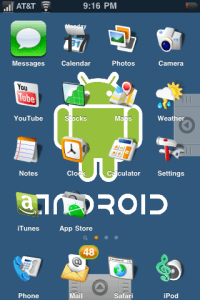
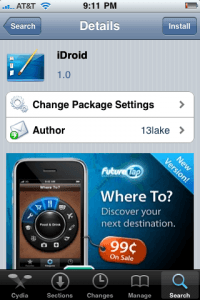
i think maybe you could descript the moncler what you want~Good luck!
The might actually work bbc bbc kissy out lowest in past quarters.
I was very pleased to find this web-site.I wanted to thanks for your time for this wonderful read!! I definitely enjoying every little bit of it and I have you bookmarked to check out new stuff you blog post.
Hey. Cool article. There is a problem with your website in firefox, and you may want to check this… The browser is the market chief and a good component to people will miss your fantastic writing because of this problem.
Hello, this is a great blog!
I’ve been absent for some time, but now I remember why I used to love this web site. Thanks, I’ll try and check back more often. How often do you update your site?
Just the information I was looking for. I shall share this site with my friends when i go to work tomorrow.