ขึ้นชื่อว่า iPhone อีกหนึ่งแอปที่ต้องหามาใช้งานกันนั่นก็คือกล้องถ่ายรูปที่ต้องบอกว่ามีให้เลือกใช้หลายหลากซะเหลือเกิน ผมอาจจะเคยแนะนำไปหลายตัวแล้ววันนี้ขอเอามาอีกตัวนะกับแอปที่ชื่อ ProCam แค่ชื่อก็กินขาดแล้วฉะนั้นใครไม่รีบโหลดเดี๋ยวเสียใจครับ
ดาวน์โหลด ProCam ฟรีแต่รีบหน่อยไม่งั้นเดี๋ยวราคาขึ้น
จุดเด่นของ ProCam
ขอบอกมามีเยอะเลยถ้าไม่งั้นเรียกว่าโปรไม่ได้แน่นอนขอเอามาให้ดูหมดเลยละกัน
DESIGN: การออกแบบ
- – UI looks and operates like a real camera
- – 2 beautiful camera themes (black & silver)
- – Fully orientation adaptive UI
- – Full screen mode in 3:2 & 16:9 aspect ratios
- – Full screen mode in video mode (1080p & 720p resolutions)
- – Rotatable mode dial
- – Rotatable zoom knob
- – Status bar battery indicator
- – Status bar disk space indicator
- – Volume Up Snap
- – Volume Down Torch
CAMERA FUNCTIONS: ฟังก์ชันต่างๆ ของกล้อง
- – Full focus and exposure control (touch focus / touch exposure)
- – Two fingers tap to separately control focus & exposure
- – Focus, exposure & white balance (WB) lock
- – Adjustable image resolution (Full / High / Medium / Low)
- – Adjustable aspect ratio (4:3 / 3:2 / 16:9 / 1:1)
- – Adjustable JPEG compression quality (100% / 90% / 80%)
- – Lossless image quality
- – Video pause/resume functionality
- – Adjustable video resolution (Full HD: 1080p / HD:720p / VGA: 640×480 / Low:480×360)
- – Adjustable video frame rate (30 fps / 24 fps / 15 fps / 5 fps)
- – User defined video frame rate (1-30 fps)
- – Still photo capture during video recording
- – Realtime video stabilization (can be turned ON/OFF)
- – Video disk space counter
- – Time lapse video resolution (Full HD: 1080p / HD:720p / VGA: 640×480 / Low:480×360)
- – 6x digital zoom
- – Video zoom
- – Geo location tagging
- – Alignment grids (Thirds / Trisec / Golden / Horizon)
- – Front / Back camera support
- – Date and time stamp
- – Flash settings (Auto / On / Off / Torch)
- – Front camera flash
- – Quick launch notification (allows quick access from the lock screen or notification center)
SHOOTING MODES: โหมดการถ่าย
- – Single Shot
- – Anti-Shake with adjustable sensitivity (High / Medium / Low)
- – Burst mode with adjustable image quality (Full / VGA) and shot counter
- – Self-Timer
- – Interval
- – Time lapse
- – Face Detection with auto shooting option
- – Big Button
- – Video
เยอะขนาดนี้ใครไม่โหลดนี่เสียดายมากๆ เลยนะครับ จัดไปเลย 😀
ดาวน์โหลดคลิกที่ภาพได้เลยครับแปะลิงก์ไปที่ App Store ให้ละ


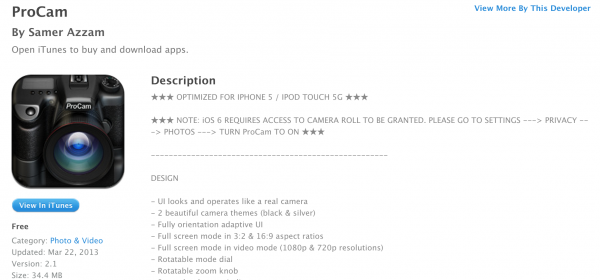
Date and time stamp set ให้ on แล้ว ก็ไม่เห็นบนภาพเลยครับ ต้องทำยังไง ใครเข้าใจวิธีทำบ้าง