
ในตอนแรกนี้มาทำความรู้จักกับ AirPort Time Capsule กันก่อนว่าแท้จริงแล้วมันคืออะไร, มีประโยชน์ยังไงในที่นี่จะได้รู้กัน
Apple AirPort Time Capsule คืออะไร?
นิยามสั้นๆ ของ AirPort Time Capsule คือ ตัวปล่อยสัญญาณ Wi-Fi และ LAN ที่มีฮาร์ดดิสเก็บข้อมูลในตัว
ดังนั้นสิ่งที่มันทำได้คือ รับสัญญาณอินเทอร์เน็ตจากโมเด็มจากนั้นกระจายสัญญาณไปยังอุปกรณ์ได้ทั้งคอมผ่านสาย LAN และผ่านระบบไร้สายแบบ Wi-Fi ไปยัง iPhone, iPad, Notebook, Tablet ต่างๆ ได้ พร้อมกันนี้ตัวมันเองก็ทำตัวเป็นพื้นที่เก็บข้อมูลได้เลย ส่งผลให้เรามีพื้นที่ 2-3TB เอาไว้เก็บไฟล์เพลง, หนัง, รูปถ่ายหรือว่าไฟล์เอกสารต่างๆ ได้ในระบบเครือข่ายของบ้านเลย
ดูแผนผังการใช้งานด้านล่าง
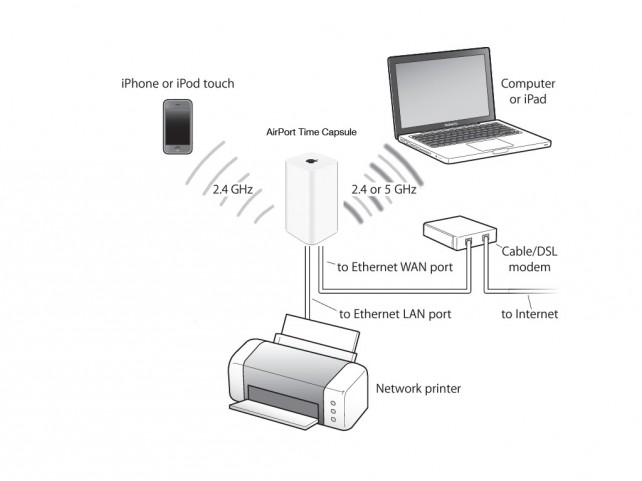
AirPort Time Capsule รุ่นแรกออกมาตั้งแต่ปี 2008 แล้วนับถึงปัจจุบันก็เป็นรุ่นที่ 5 แล้วถึงได้มีโอกาสหามาใช้งาน ดูตารางเปรียบเทียบตั้งแต่รุ่นแรกถึงปัจจุบัน
จุดเด่นของ AirPort Time Capsule รุ่นที่ 5

จุดเด่นแรกคือรองรับมาตรฐาน IEEE 802.11ac(draft) ทำให้การถ่ายโอนข้อมูลของระบบไร้สายเร็วขึ้นสูงสุดถึง 1.3Gbps อาจจะเรียกได้ว่าเป็น Gigabit Wireless ก็คงจะไม่ผิด ซึ่งเมื่อเทียบกับ IEEE 802.11n ที่ใช้กันอย่างกว้างขวางในปัจจุบันพบว่าเร็วกว่าถึง 3 เท่า
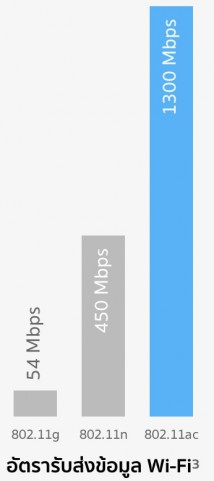
แต่ทั้งนี้ทั้งนั้นก็ต้องขึ้นอยู่กับระยะห่างที่อยู่ใกล้ไกลจาก AirPort Time Capsule ด้วยนะ ใช่ว่าอยู่ห่างมากๆ จะให้ความเร็วเต็มนั้นก็คงจะไม่ใช่

จุดเด่นต่อไปของรุ่นนี้คือมีความจุสูงสุดถึง 3TB หรือ 3,000GB พร้อมราคาที่ถูกกว่าเดิม ซึ่งพื้นที่ขนาดนี้ถือว่าเยอะมากพอสำหรับการเก็บไฟล์ของสมาชิกภายในครอบครัวหรือออฟฟิตขนาดเล็ก ที่สามารถใช้พื้นที่บน AirPort Time Captsule นี้ได้ (สามารถสร้าง username ของผู้ใช้แต่ละคนได้และสามารถกำหนดความปลอดภัยได้ว่าจะอนุญาตให้ใครเข้าใช้งานได้บ้าง เดี๋ยวเอาไว้ดูกันในตอนหน้า)
ข้อมูลเชิงเทคนิคของ AirPort Time Capsule รุ่นที่ 5
AirPort Time Capsule 802.11ac – Technical Specifications
Size and Weight – ขนาดและน้ำหนัก
- Dimensions: 3.85 inches (98 mm) by 3.85 inches (98 mm) by 6.6 inches (168 mm)
- Weight: 3.26 pounds (1.48 kg)1
Storage – พื้นที่เก็บข้อมูล
- 2TB hard drive
- 3TB hard drive
Wireless – ระบบไร้สาย
- IEEE 802.11a/b/g/n/ac
- Six-element beamforming antenna array
- Simultaneous dual-band 2.4GHz and 5GHz
- Radio output power: 32.5 dBm maximum (varies by country)
- Channels 1-11, 36-48, and 149-165 approved for use in the United States and Canada
- Channels 1-13, 36-64, and 100-140 approved for use in Europe and Japan
- Channels 1-13, 36-64, and 149-165 approved for use in Australia, Hong Kong, and New Zealand
Compatibility – ความเข้ากับ
- Interoperable with 802.11a, 802.11b, 802.11g, 802.11n, and 802.11ac-enabled Mac computers, iOS devices, Apple TV, Windows-based PCs, and other Wi-Fi devices
- NAT, DHCP, PPPoE, VPN Passthrough (IPSec, PPTP, and L2TP), DNS Proxy, IPv6 (6to4 and manual tunnels)
Security – ระบบความปลอดภัยและการเข้ารหัส
- Wi‑Fi Protected Access™ (WPA/WPA2)4
- WPA/WPA2 Enterprise4
- MAC address filtering
- NAT firewall
- 802.1X, PEAP, LEAP, TTLS, TLS, FAST
- Time-based access control
Software and Documentation – ซอฟต์แวร์และเอกสารที่ควรศึกษาเพิ่ม
- Printed documentation included
- AirPort Utility for Mac available for free download
- AirPort Utility for iOS available for free download
- Bonjour for Windows available for free download
Interfaces – พอร์ตและการเชื่อมต่อของอุปกรณ์
- Simultaneous dual-band 802.11ac wireless
- Gigabit Ethernet WAN port for connecting a DSL modem, cable modem, or Ethernet network
- USB 2 port for connecting a USB printer or hard drive
- Three Gigabit Ethernet LAN ports for connecting a computer, Ethernet hub, or networked printer
- Built-in power supply
Number of Users – รองรับผู้ใช้งานได้สูงสุด
- 50
Electrical and Environmental Requirements – ข้อมูลด้านไฟฟ้าและสภาพแวดล้อมที่ต้องการ
- 100-240V AC, 50-60Hz; input current: 1.5 amp
- Operating temperature: 32° to 95° F (0° to 35° C)
- Storage temperature: -13° to 140° F (-25° to 60° C)
- Relative humidity (operating): 20% to 80%, noncondensing
- Maximum operating altitude: 10,000 feet
- Maximum storage altitude: 15,000 feet
Agency Approval
- FCC Part 15 Class B, Canada RSS-210, EN 300-328, EN 301-489, EN 301 893, ARIB STD-T66, RCR STD-T33, AS/NZS 4268: 2003, UL 60950, CSA-C22.2 No. 60950, GB 4943.1-2011
System Requirements – ความต้องการของระบบ
Setup and Administration – การติดตั้งและการตั้งค่าภายในอุปกรณ์
- iPhone, iPad, or iPod touch with iOS 5 or later and AirPort Utility 1.3
- Mac with OS X Lion v10.7.5 or later and AirPort Utility 6.3
Wireless Device Access – อุปกรณ์ไร้สายที่สามารถเข้าถึงได้
- Any Wi‑Fi-enabled device that uses the 802.11a/b/g/n/ac specification
Shared Printing with a USB Printer – ระบบแชร์รวมถึง USB ปริ้นเตอร์
- USB printer
- Mac with OS X v10.2.7 or later
- PC with Windows XP (SP3), Windows Vista (SP2), Windows 7 (SP1), or Windows 8
Shared USB Hard Drive
- Mac with OS X v10.4.8 or later
- PC with Windows XP (SP3), Windows Vista (SP2), Windows 7 (SP1), or Windows 8
Backup using Time Machine – การแบ็คอัปร่วมกับเครื่อง Mac os x
- Mac with OS X v10.5.7 or later
Meet the entire AirPort family.
AirPort Express makes it easy to set up or extend a wireless network anywhere. Need more speed? AirPort Extreme gives you up to 3x faster Wi-Fi. And for automatic wireless backup of up to 3TB of data, choose AirPort Time Capsule. Compare now
- Weight varies by configuration and manufacturing process.
- 1TB = 1 trillion bytes; actual formatted capacity less.
- Based on an IEEE 802.11ac draft specification.
- Support for Wi-Fi Protected Access (WPA/WPA2) requires OS X v10.3 or later or Windows XP with SP2 or later.
- Wireless Internet access requires a wireless-enabled computer or device, a base station or other access point, and Internet access (fees may apply).
ดูแล้วรายละเอียดค่อนข้างจะเยอะไปหน่อยแต่ก็เขียนไว้เผื่อใครอยากได้รายละเอียดเชิงลึกไว้อ้างอิง ส่วนการใช้งานนั้นบอกเลยว่าไม่ได้ยากอย่างที่คิดนะครับค่อยติดตามกันในตอนต่อไปครับ สรุปว่าบทความนี้เราก็ได้รู้แล้วว่า AirPort Time Capsule นั้นมันคืออะไรและประโยชน์ของมัน
โปรดติดตามตอนต่อไปครับ
ขอบคุณ Apple, Apple Support, Wikipedia

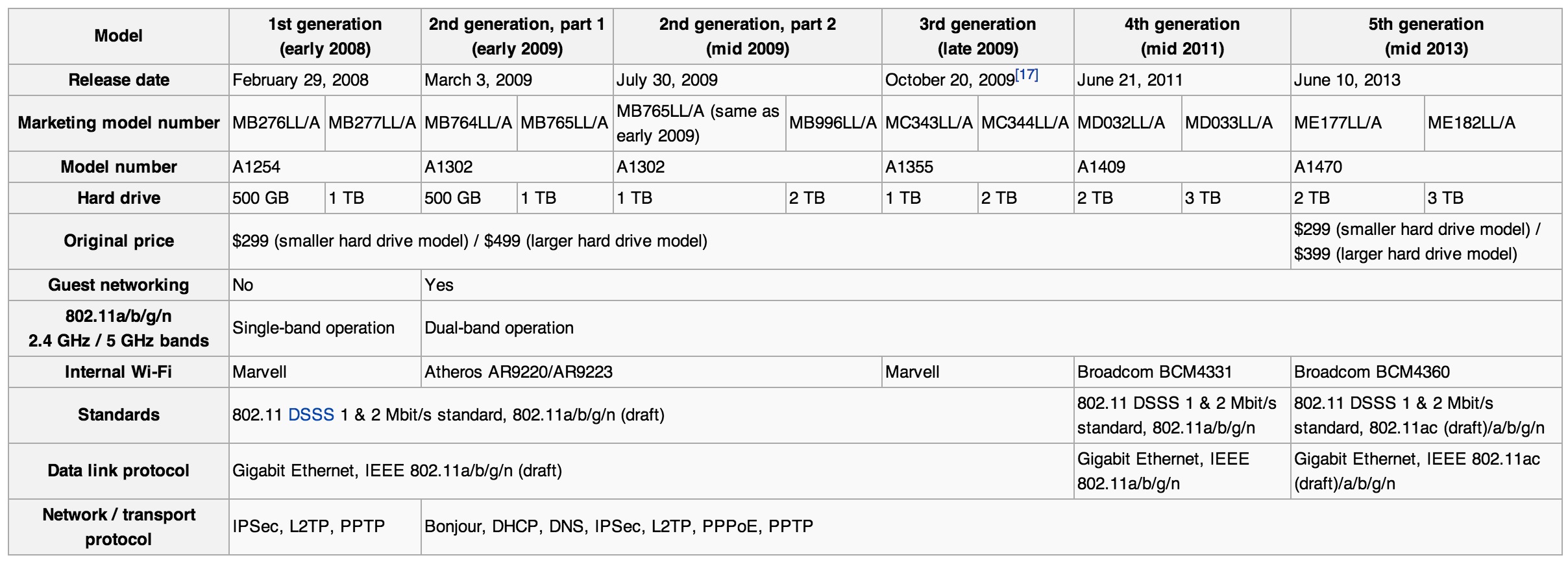
อยากรู้ว่ารองรับ repeater mode ไหมครับ
ไม่รองรับครับ
จากรูป สงสัยว่ามันไม่มีโมเดมในตัวใช่ไหมครับ ต้องรับสัญญาณมาปล่อยอีกที?
ไม่มีโมเดมครับ รับมาปล่อยต่อ
AirPort Extreme กับ AirPort Time Capsule ต่างกันตรงไหนหรอครับ
การส่งสัญญาณ wifi ทำได้ดีเทียบเท่า airport extreme เลย ช่ไหมครับ
แล้ว สามารถสำรองข้อมูลจาก idevice ร่วมด้วยได้ไหมครับ
ใช้งานร่วมกันกับ apple tv ได้ไหมครับ?