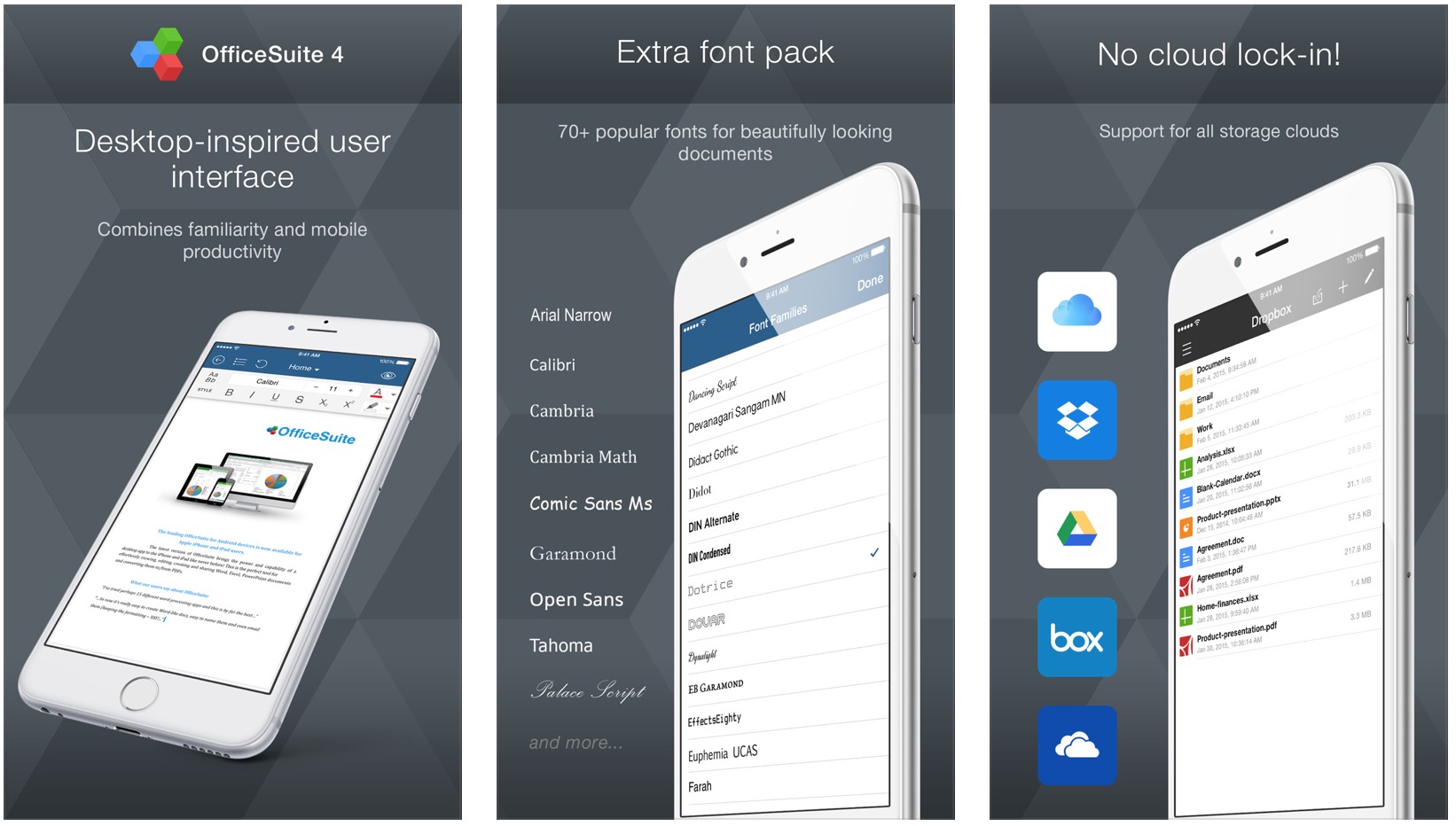
รับวันหยุดยาวมีขข่าวมาบอกต่อกับแอปพลิเคชันดีๆ อย่าง OfficeSuite Premium – for Microsoft Office Word, Excel, PowerPoint & PDF documents editing ที่จะเป็นผู้ช่วยให้คุณจัดการกับไฟล์เอกสารอย่าง Word, Excel, Power Point หรือ PDF ได้อย่างสบายได้ทุกที่ทุกเวลา
ฟีเจอร์ของ OfficeSuite Premium
WHAT’S NEW IN VERSION 4.0:
- Desktop-inspired user interface – combines familiarity and mobile productivity
- Extra font pack – 70+ popular fonts now included
- Edit, annotate and save PDF documents – convert PDFs to Word/Excel, make changes, insert notes and comments, then save PDF document without losing the formatting
- Add camera photo – include pictures in your documents to aid your note taking
- Password protection – set a password for your PDFs and the app for extra security
- Eliminated ads – zero distractions while working
- Two new languages – user interface is now also available in Thai and Hindi
- Over 25 additional new and improved features – more functions available to bring the full power of a desktop suite to your mobile device
- Bug fixes – based on user feedback over the last few months
WHAT MAKES OFFICESUITE BETTER THAN ALL OTHER EDITORS:
- Extremely fast and easy to use
- Familiar desktop-inspired user interface
- No storage cloud lock-in. Supports Google Drive, Dropbox, Box, OneDrive and iCloud. No complex synchronizations – direct opening and saving to/from the cloud
- Full editor for Microsoft Word, Excel and PowerPoint documents
- Edit, annotate and save PDF documents
- Simply view and edit RTF and CSV file formats
- Supports all Microsoft Office file formats
- Printing support
- Auto-correct while typing
DOCUMENT HIGHLIGHTS:
- Supports .doc, .docx, .rtf, .txt., .log file formats
- Advanced formatting (fonts, bullets and numbering, tables and pictures)
- Search/Replace feature to easily perform large-scale editing
- Convenient page navigation (zoom, page finder and edit/view modes)
SPREADSHEET HIGHLIGHTS:
- Supports .xlx, .xlsx, .csv file formats
- Advanced formatting (cell styles, borders, numbering, font color and style)
- Freeze/unfreeze columns and rows, insert and edit charts and pictures
- Multiple sheet support for large documents
PRESENTATION HIGHLIGHTS:
- Supports .ppt, .pptx, .pps, .ppsx file formats
- Advanced formatting (insert and reorder slides, adjust pictures, text and shapes)
- Create manual and automatic slideshows and support transition types
- Navigate easily using the Slide Carousel, Search, Zoom, and Go to Slide feature
PDF HIGHLIGHTS:
- Regular and full-screen support
- Swipe between pages using the Page Carousel
- Navigate easily using the Search, Zoom, and Go to Page features
- Print and share documents
อุปกรณ์ที่รองรับ ต้องการ iOS 7.0 หรือสูงกว่า ใช้ได้กับ iPhone, iPad, และ iPod touch
- Category: Productivity
- Released: 24 March 2015
- Version: 4.0
- Size: 69.1 MB
- Languages: English, Dutch, French, German, Hindi, Italian, Japanese, Portuguese, Russian, Simplified Chinese, Spanish, Thai
ดาวน์โหลด OfficeSuite Premium ได้ที่ App Store


ไม่ฟรีนะครับ แต่ราคาเหลือ 0.99 us