Digital Photo Professional Express เป็นแอปพลิเคชันระบบจัดการภาพถ่ายดิจิทัลแบบพกพาและไร้สายของ Canon หรือมีชื่อย่อว่า DPP Express โดยการนำเอาประสิทธิภาพของซอฟต์แวร์ DPP เพื่อเอาไปใช้งานใน iPad และทำงานร่วมกับแอปพลิเคชัน Camera Connect

Canon เปิดตัว Digital Photo Professional Express แต่งภาพใน iPad
สามารถประมวลผลไฟล์ได้ทั้ง JPEG และ R3 RAW ใช้งานง่ายแต่มีประสิทธิภาพ สามารถดูภาพและปรับแต่งได้ทันที (พร้อมเปรียบเทียบก่อนและหลัง) จากนั้นจึงเลือกบันทึกไฟล์ลงคลาวด์, คอมพิวเตอร์, หรือกล้อง โดยหน้าตาของแอปพลิเคชันถูกปรับแต่งเพื่อใช้งานกับ iPad โดยเฉพาะ
การปรับภาพ JPEG
| Support format | New RAW format (CR3) JPEG |
| Import** | From Camera Connect (CR3/JPEG) From Camera Roll (JPEG) |
| Select | Select in thumbnail view Switch preview image by button / flick gesture |
| Focus/Composition | Fit to screen, pixel by pixel Zoom in up to 400% AF Frame display |
| Histogram | RGB, R, G, B, Luminance |
| Export | JPEG only |
| Remove Photo | From thumbnail view |
| Edit History | Remembers 4 histories for each image |
| Copy History | Applicable for CR3 images |
| Compare Adjustment | Switch between before/after adjustment Switch between Edit History tabs |
| ** Photos are saved inside app storage | |
การปรับภาพ RAW
| Cropping | Aspect ratio, Angle |
| Picture Style | Standard, Auto, Portrait, Landscape, Fine Detail, Neutral, Faithful, Monochrome, [Custom PS] |
| White Balance | Auto, Daylight, Shade, Cloudy, Tungsten, White fluorescent light, Flash, Color temperatures, Gray point, Fine-tune |
| Brightness | Brightness Auto Lighting Optimizer |
| Gamma Level | Auto Black point, Mid point, White point Contrast, Highlight, Shadow |
| Saturation | Color tone, Color saturation Filter effect, Toning effect (monochrome) |
| Tone Curve | RGB, R, G, B, Luminance, Adjustable for each channel |
| Color | Hue, Saturation Specified color 8 colors palette |
| Lens Correction | Shooting distance, Diffraction correction, Chromatic aberration, Color blur, Peripheral illumination, Distortion |
| Detail | Noise reduction, Sharpness, Unsharp mask |
ภาพสามารถปรับแต่งได้จากการนำเข้ากล้อง EOS R, EOS M50 โดยตรงหรือผ่านทาง iPad ที่มี RAM มากกว่า 2GB (iPad Pro, iPad Air 2, iPad 5, iPad mini 4) บนระบบปฏิบัติการ iOS 11 ขึ้นไป
- ดาวน์โหลด : Canon DPP Express [Free]
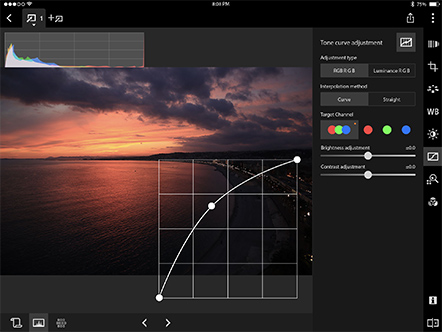
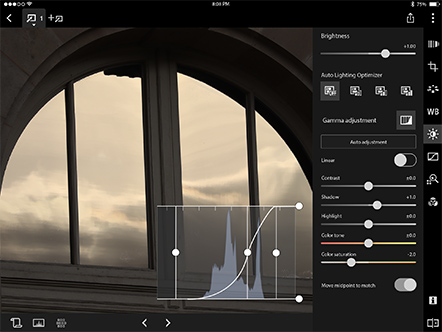

ที่มา – usa.canon.com

