สำหรับใครที่ Force Restart (Hard Reset) iPhone 8, iPhone 8 Plus ไม่ได้ไม่ต้องตกใจ เนื่องจากมีการเปลี่ยนวิธีใหม่ ทำอย่างไรชมวิธีกันเลย
วิธีการ Force Restart (Hard Reset) iPhone 8, iPhone 8 Plus
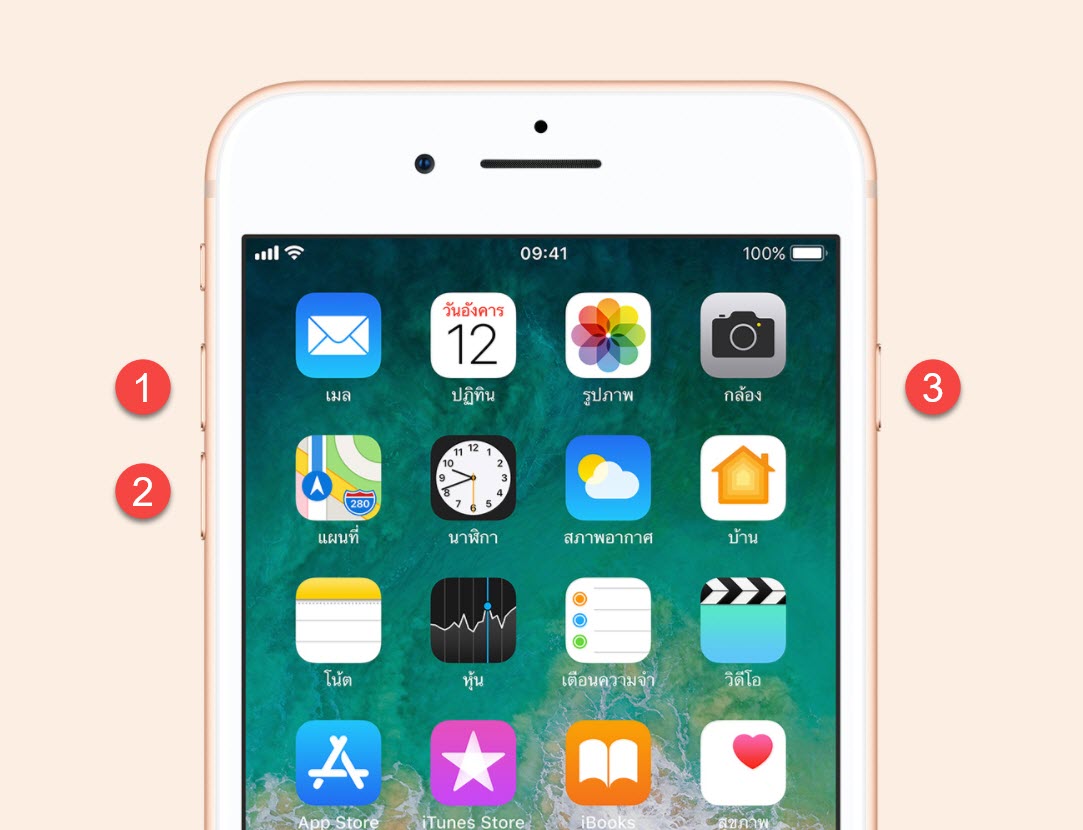
ขั้นตอนการ Force Restart (Hard Reset) iPhone 8, iPhone 8 Plus เอาไว้กดในกรณีที่เครื่องค้างหรือกระตุก ทำได้ดังนี้
- กดปุ่ม เพิ่มเสียง (Volume Up) 1 ครั้ง
- กดปุ่ม ลดเสียง (Volume Down) 1 ครั้ง
- กดปุ่ม Side Button (ปุ่ม Power หรือ Sleep/Wake) ค้างไว้จนกว่าจะขึ้นโลโก้ Apple
เพียงเท่านี้ก็สามารถ Force Restart (Hard Reset) iPhone 8, iPhone 8 Plus ได้แล้ว
ชมวิดีโอ
การ Hard Reset สำหรับ iPhone ทุกรุ่น
- iPhone X -> https://goo.gl/eJYs27
- iPhone 8, 8 Plus -> https://goo.gl/nHdLsy
- iPhone 7, 7 Plus -> https://goo.gl/esCrJF
- iPhone 2G, 3G, 3GS, 4, 4S, 5, 5c, 5s, 6, 6 Plus, 6s, 6s Plus, SE -> https://goo.gl/LtN641
โดยทีมงาน iPhoneMod

