อัปเดตวิธีเช็คประกัน iPhone, iPad, Mac ล่าสุดปี 2017
หลายคนที่ซื้อ iPhone ผ่านจากศูนย์ไม่ว่าจะเป็น Truemove หรือว่า Apple Shop ที่ต่างประเทศ อย่างที่เรารู้ๆว่าเราได้ประกันเครื่องมาให้อุ่นใจได้ 1 ปี แต่เราจะรู้ไหมว่ามันประกันถึงวันไหน แล้วจะตรจสอบอย่างไร
ง่ายๆวันนี้ผมมีวิธีแนะนำครับ ไม่อยากอย่างที่คิดมาดูกันครับ
เข้าไปที่เว็บนี้ https://selfsolve.apple.com/GetWarranty.do
จากนั้นจะเห็นช่องว่างให้กรอก 2 ช่องได้แก่
Hardware serial number และ Country ดูจากรูปครับ
โดย Serial Number หาได้จาก Settings> General> About> Serial Number
ส่วน Country ก็เลือกประเทศที่เราซื้อมา เช่น เครื่องทรูก็จากประเทศไทย ถ้าหากไม่เจอชื่อประเทศไทย ให้กด Show Complete Country List ก่อนนะครับ
จากนั้นก็กด Continue เท่านี้เราก็จะเช็คระยะเวลาที่เหลือของประกันตัวเครื่องได้แล้วครับ



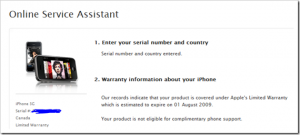
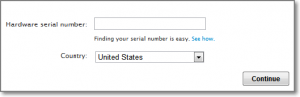
Web check warranty เข้าไม่ได้
ผมใช้ของ Truemove เข้าไปเช็คแล้วมันก็ให้ลิ้งค์ต่อไปที่เว็บของ Truemove ต่ออีกทีอ่ะครับ
เป็นเหมือนกันคับ
> See your service and support coverage กดที่นี่ครับ
Wow! Thanks! I always needed to write down in my web site one thing like that. Can I take a part of your post to my weblog?
[b][url=http://colbydorsey315580.webs.com/apps/blog/entries/feed/rss ]free ebooks for kindle 3 [/url] [/b] kindle 3 user guide kindle 3 accessories kindle 3 skins [url=http://www.folkd.com/detail/community.atom.com%2FPost%2FKindle-3%2F03EFBFFFF025405060008017AA2ED ]kindle 3 dimensions [/url] comprar kindle [b]kindle 3 hack [/b]kindle 3 sleeve [b][url=http://socialbookmark1ng.info/story.php?title=kindle-3-35 ]kindel 3 [/url] [/b] kindle 3 deals kindel 3
Oh my goodness! an amazing article dude. Thank you However I am experiencing issue with ur rss . Don’t know why Unable to subscribe to it. Is there anyone getting identical rss problem? Anyone who knows kindly respond. Thnkx
Excellent content and certainly will help with becoming familiar with the article better.