เป็นข่าวดีที่หลายคนรอคอยมาสำหรับการ Unlock iPhone 4, 4S iOS 5 วันนี้ทาง iPhone Hacker นำโดย @musclenerd ได้บอกว่า เขาสามารถ Unlock iPhone 4S iOS 5.0, 5.01 ที่มี Baseband (Modem Firmware) 4.11.08 ได้แล้ว โดยวิธีการนั้นได้มาจาก Hacker จากประเทศจีนคือนาย Loktar_Sun จากเว็บ weiphone.com ที่ได้แนะนำเอาไว้และมีการทดสอบและเขียนเป็นวิธีการโดย @DillADH
วิธีการที่ใช้งานนั้นจะทำผ่าน SAM (Subscriber Artificial Module) เครื่องที่จะทำได้ต้องเจลแล้ว
ยืนยันจากพี่นักกล้าม
@DillADH @sbingner yep I just tried it, can confirm that it worked on my 4S
— MuscleNerd (@MuscleNerd) April 22, 2012
วิธีการอ่านได้ที่ http://laforeta.blogspot.co.nz/2012/04/how-to-spoof.html
ทางทีมงานกำลังติดตามข่าวนี้อย่างใกล้ชิดและพยายามทดสอบ หากมีความคืบหน้าเพิ่มเติมอย่างไรจะแจ้งให้ทราบทันที
Update1: สิ่งที่ต้องมี
- iPhone 4S (ทดสอบผ่านโดย Musclenerd) ที่เจลเบรคแล้ว
- iPhone นั้นต้อง activated ผ่าน iTunes ได้แล้ว (เข้าหน้า home ได้)
- คอมและ iPhone ต้องต่อเน็ตได้
- คุณต้องรู้ว่าเครื่อง iPhone นั้นติดล็อคกับเครือข่ายอะไร เช่น AT&T หรือ Softbank เป็นต้น
- จำไว้ว่าวิธีการนี้ unlock สำหรับ SIM นั้นๆ ตอนที่ทำเท่านั้น หากเปลี่ยน SIM ใหม่ก็ต้องทำใหม่
วิธีการทำจากลิงก์ก่อนหน้าที่ให้ไว้
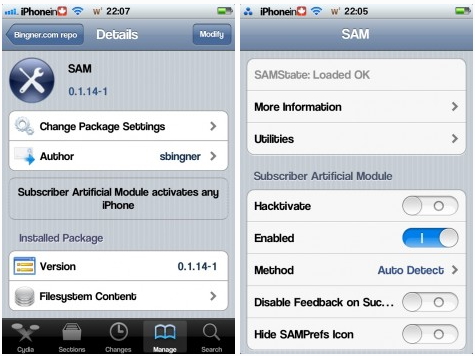
รายละเอียดนจาก iDB อ่านแล้วดูง่ายขึ้นแนะนำให้ดูวีดีโอก่อนนะ
Your iPhone must be jailbroken on iOS 5 or higher. Baseband is irrelevant. Keep your current SIM in your iPhone until instructed to remove it in step 4.
Step 1: Add the following repo to your Cydia sources: repo.bingner.com and then install SAM.
Step 2: Open SAM, go to Utilities, and tap Deactivate.
Step 3: Go back to the SAM main menu, and tap More Information. Under SIM Details copy your IMSI number.
Step 4: Remove your SIM, and replace it with the SIM you wish to use (i.e. T-Mobile).
Step 5: With SAM enabled, tap Method, and select By Country and Carrier. Go back a menu, and select the correct country and then the correct carrier for your SIM card.
Step 6: Go back to More Information, and tap Spoof Real SIM to SAM. Next under SAM Details, delete the current IMSI number, and replace it with the one you copied in step 3.
Step 7: On the SAM main menu go to Utilities, and tap Attempt Activation. Your device should respring if done correctly.
Step 8: Open SAM and disable SAM. Close SAM.
Step 9: Open iTunes and plug in your device to your computer. You may have to unplug it and plug it in a few times. Be patient. You should receive a message stating that it failed to activate your device, but that’s a good thing, click ok. Be patient, and eventually you will see the carrier logo for your new SIM.
Note: From here on out you can freely switch between your original SIM and your new SIM. All you need to do is plug in the device and repeat step 9 to activate your desired SIM. Please see our video tutorial for more details.
Update 2: ได้รับการยืนยันแล้วว่าสามารถ Unlock iPhone 4 ได้ด้วย ตอนนี้ Mod-H น้องนิวของเรากำลังทดสอบครับ
Update 3: วีดีโอสอนวิธีการ Unlock บอกว่าใช้กับ iPhone 4, iPhone 4S ทุก Baseband ที่ติดตั้ง iOS 5.x
Update 4: การ Save your Activation Ticket to preserve your unlock ขอบคุณ iDB
เกี่ยวกับเรื่องนี้มีทริคง่ายๆ ที่ Musclenerd บอกเอาไว้คือ ให้ Save ไฟล์ทุกอย่างใน path /var/Root/ibrary/Lockdown เก็บเอาไว้ป้องกันปัญหาในอนาคต เข้าไปก๊อบโฟลเดอร์ Lockdown เอาไว้เก็บไว้นะครับ เข้าไปก๊อบด้วย i-Funbox ก็ได้ครับ
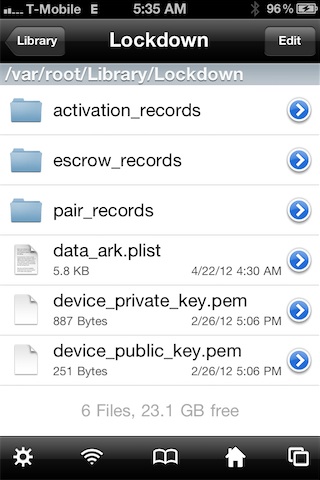
Update 5: มีการแสดงความเห็นที่เป็นประโยชน์ใน facebook https://www.facebook.com/iPhonemod/posts/126987184101696 และบทความล่าสุดพร้อมภาพประกอบ วิธี Unlock iPhone 3GS, iPhone 4, iPhone 4S iOS 5.0 5.0.1 และ 5.1 ใช้ได้กับทุก Baseband [ภาพประกอบ]
เพิ่มเติม iDB, Singularity, iPhoneincanada

