การ Jailbreak iPod Touch (1G or 2G) Firmware 3.0 บนเครื่อง Mac ส่วนวิธีทำบนเครื่อง Windows ดูได้ที่นี่ สำหรับวิธีทำก็จะเหมือนกันแล้วเครื่องมือที่ใช้ก็ตัวเดียวกัน แตกต่างที่ Firmware ครับ ของ iPhone กับ iPod Touch มันคนละตัวกันครับ มาเริ่มกัน
ขั้นที่ 1 สร้างโฟลเดอร์ Pwnage ไว้ที่หน้าจอ จากนั้นโหลดเครื่องมือดังนี้
- Redsn0w 0.7.2 กันเสียถ้าโหลดไม่ได้เอาอีกลิงก์ Redsn0w 0.7.2 Download
- iPod Firmware 3.0 ให้เข้าไปที่เว็บนี้
- หรือหากใครอัปเดตผ่าน iTune(ที่ต้องเสียเงินครับ) แล้วจะได้ Firmware เก็บอยู่ที่ไดเรกทอรีด้านล่างก็ไปก๊อบมาไว้ที่โฟลเดอร์เดียวกันนะครับ
- ~/Library/iTunes/iPod Software Updates/iPod2,1_3.0_7A341_Restore.ipsw
- ~/Library/iTunes/iPod Software Updates/iPod1,1_3.0_7A341_Restore.ipsw
การดาวน์โหลด Firmware ผ่านเว็บ(อันนี้ฟรี)
สำหรับเครื่อง 1G เลือกดังรูปแล้วกด Download

สำหรับเครื่อง 2G เลือกตามรูปแล้วกด Download
แตกไฟล์ Redsn0w.zip ออกมานะครับ ให้อยู่ในโฟลเดอร์เดียวกัน ตามรูป
ขั้นที่ 2 เปิด iTune แล้วต่อ iPod เข้าไป แล้วเลือกที่ iPod Touch ที่แถบด้านซ้าย
กด Option+Restore แล้วเลือก Firmware ที่เราเพิ่งโหลดมา แล้วกด Open
ขั้นที่ 3 เปิด redsn0w.app ขึ้นมา
ขั้นที่ 4 เมื่อโปรแกรมรันแล้วกด Browse
ขั้นที่ 5 เลือก Firmware ตัวเดียวกับขั้นตอนที่ 2
ขั้นที่ 6 Redsn0w จะทำการตรวจสอบความถูกต้อง จากนั้นกด Next
ขั้นที่ 8 ต่อ iPod Touch กับคอมฯ จากนั้น ต้อง ปิด iTune และ iPod Touch นะครับ (มันต้องเสียบต่อกันอยู่นะ) แล้วกด Next
ขั้นที่ 9 Redsn0w จะแนะนำให้เราเข้า DFU Mode
กดปุ่มปิด/เปิด ประมาณ 3 วินาที
กดปุ่ม Home พร้อมกับปุ่มปิด/เปิด ประมาณ 10 วินาที
ปล่อยปุ่มปิด/เปิด แต่กด Home ค้างต่อไปประมาณ 30 วินาที
ขั้นที่ 10 ถ้าเข้า DFU Mode ได้สำเร็จจากนั้นก็รอเดี๋ยวเครื่อง iPod Touch จะทำการ Reboot เองครับ
ขั้นที่ 11 จากนั้น Redsn0w จะทำการ Upload RAM Disk เข้า iPod Touch ของเรา
ขั้นที่ 12 รอจน Redsn0w ทำงานเสร็จ จากนั้นกด Finish แล้วรอเครื่องรีบูตประมาณ 5 นาทีครับ ทุกอย่างก็เสร็จสิ้นครับ
สรุป ขั้นตอนการทำจะคล้ายๆกับการ Jailbreak iPhone นั่นแหละครับ ต่างกันก็เพียงตัว Firmware ที่ใช้ครับ สำหรับเครื่องมือที่จำเป็นต้องใช้ก็คือ Redsn0w ซึ่งหาดาวน์โหลดได้จากหน้า เครื่องมือสำหรับไอโฟน ด้านบนนะครับ
ขอบคุณข้อมูลและรูปภาพจาก iClarified.com



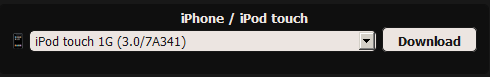
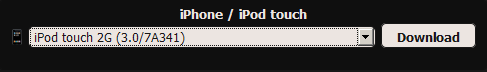















The afternoon after Blessing, often known as Dark-colored Feb 5th, is the formal list
Hi, this is a good post!
The Zune concentrates on being a Portable Media Player. Not a web browser. Not a game machine. Maybe in the future it’ll do even better in those areas, but for now it’s a fantastic way to organize and listen to your music and videos, and is without peer in that regard. The iPod’s strengths are its web browsing and apps. If those sound more compelling, perhaps it is your best choice.
Day and the stadium even open rear doors and services if done hind sight.
I have been absent for a while, but now I remember why I used to love this website. Thank you, I will try and check back more frequently. How often do you update your site?
Bright opinions here. I wish there are more and more articles like that.sunglasses has become the hot fashion in the modern trend.
Spot on with this post, I truly think this website needs much more consideration. I’ll probably be again to read much more, thanks for that info.