 จากที่เราทราบว่า iphone os 3.0 นั้นสามารถใช้ MMS ไ้ด้ แต่ทำไมหลังจากเราอัปเดต firmware แล้วก็ยังใช้ไม่ได้ ผมก็งงเหมือนกันครับ ก็คิดเอาว่าทาง apple คง disable ความสามารถนี้เอาไว้นั่นเอง จากบล็อกของ iphonehacks เขาบอกเอาไ้ว้ว่า
จากที่เราทราบว่า iphone os 3.0 นั้นสามารถใช้ MMS ไ้ด้ แต่ทำไมหลังจากเราอัปเดต firmware แล้วก็ยังใช้ไม่ได้ ผมก็งงเหมือนกันครับ ก็คิดเอาว่าทาง apple คง disable ความสามารถนี้เอาไว้นั่นเอง จากบล็อกของ iphonehacks เขาบอกเอาไ้ว้ว่า
You need a iPhone 2G with iPhone OS 3.0 running on it.
iPhone 2G must be jailbroken.
Since this is a hack, please proceed with caution and at your own risk.
* iphone ต้องเป็น iphone 2G หรือเครื่องรุ่นแรกครับ iphone 3G ทำไม่ได้ครับ(วิธีนี้นะ)
** เครื่องจะต้องผ่านการ jailbreak แล้ว
*** การแฮ็คนี้มีความเสี่ยง (อิอิ) กรุณาทำโดยความระวัง
ขั้นตอนการทำให้ iphone 2G สามารถใช้ MMS ได้ ทำได้ดังนี้ครับ
ขั้นที่ 1 – เปิด Cydia ขึ้นมา
ขั้นที่ 2 – เมื่อโปรแกรมเปิดขึ้นมาแล้ว จากนั้นเลือก Search ที่มุมล่างขวา
ขั้นที่ 3 – พิมพ์ ActiveMMS2G ในช่องค้นหา เพื่อหาโปรแกรมนี้ครับ
ขั้นที่ 4 – เมื่อเจอโปรแกรมแล้วให้กด Install มุมบนขวา
ขั้นที่ 5 – ทำการยืนยันการติดตั้งและเมื่อติดตั้งเสร็จแล้วก็จะให้ reboot เครื่องครับ
ขั้นที่ 6 – เมื่อรีบูตเสร็จเลือก Setting > Message แล้วก็เช็คดูว่า MMS นั้นเปิด
ขั้นที่ 7 – เลือก Settings > General > Network > Cellular Data Network เพื่อตั้งค่าเน็ตเวิกของการส่ง MMS จากนี้จะเห็น MMS Settings option
ขั้นที่ 8 – เลือก MMS Settings จากนั้นจะต้องตั้งค่าตามนี้
ตั้งค่า MMS ตามนี้ครับ เลือกตามเครือข่าย
AIS
APN = multimedia
Username =
Password =
MMSC = mms.mobilelife.co.th
Proxy : 203.170.229.34:8080
DTAC
APN = mms
Username =
Password =
MMSC = http://mms.dtac.co.th:8002/
Proxy : 203.155.200.133:8080
True
APN ของ True = mms
Username = true
Password = true
MMSC = http://mms.trueworld.net:8002/
Proxy : 10.4.7.39:9201
ขั้นที่ 9 – หลังจากตั้งค่าเครือข่ายเสร็จก็ Reboot เครื่องครับ
ขั้นที่ 10 – ขั้นตอนการส่ง MMS ก็เข้าไปส่งเหมือน SMS ทั่วไปครับ แต่เราจะเห็นรูปกล้องเพิ่มขึ้นมา
ขั้นที่ 11 – คลิกที่ icon รูปกล้องครับ เราจะสามารถแทรกรูปเข้าไปได้
Take Photo คือ รูปที่จะแนบจากการถ่ายรูป ณ ตอนนั้น
Choose Existing คือ การเลือกรูปจากที่เรามีอยู่แล้ว
ขั้นที่ 12 – จากนั้นจะเห็นรูปที่แทรกเข้าไป ก็พิมพ์ข้อความแล้วก็ส่งไปธรรมดาได้เลยครับ
เสร็จสิ้นขั้นตอนการ hack iphone 2G ให้ใช้ MMS ได้แล้ว
เพื่อประโยขน์ต่อผู้อ่านท่านอื่นๆ ท่านใดทดสอบแล้วก็นำผลมาบอกกันด้วยนะครับ ว่าได้หรือไม่ ถ้าไม่ได้ติดตรงไหนอะไรยังไง จะเป็นประโยชน์มากๆครับ
ที่มา iphonehack
 จากที่เราทราบว่า iphone os 3.0 นั้นสามารถใช้ MMS ไ้ด้ แต่ทำไมหลังจากเราอัปเดต firmware แล้วก็ยังใช้ไม่ได้ ผมก็งงเหมือนกันครับ ก็คิดเอาว่าทาง apple คง disable ความสามารถนี้เอาไว้นั่นเอง จากบล็อกของ iphonehacks เขาบอกเอาไ้ว้ว่า
จากที่เราทราบว่า iphone os 3.0 นั้นสามารถใช้ MMS ไ้ด้ แต่ทำไมหลังจากเราอัปเดต firmware แล้วก็ยังใช้ไม่ได้ ผมก็งงเหมือนกันครับ ก็คิดเอาว่าทาง apple คง disable ความสามารถนี้เอาไว้นั่นเอง จากบล็อกของ iphonehacks เขาบอกเอาไ้ว้ว่า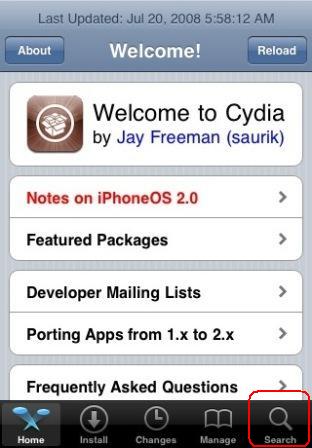
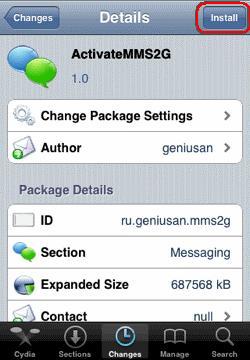
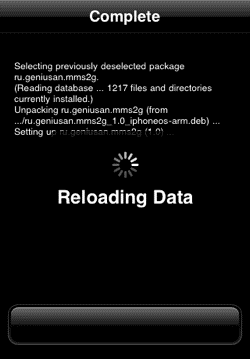

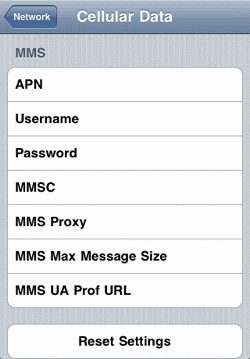
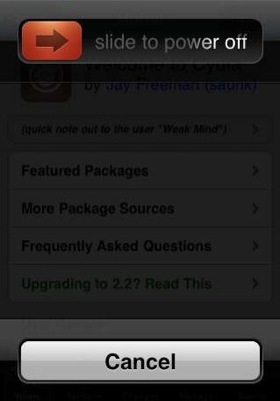

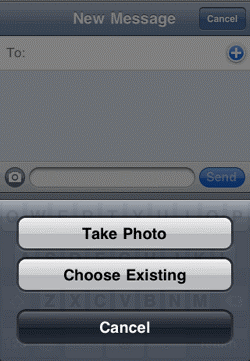
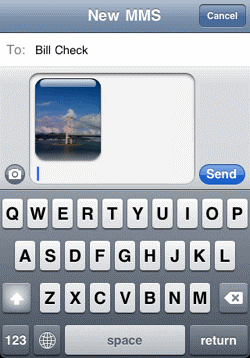

ทำตามแล้วครับแต่พอกลับไปดูค่า APN เห็นเป็น Blank ครับ เวลาส่งก็ส่งไม่ได้เหมือนเดิม
ตอบ คุณเต้ย
ตอนนี้ใช้ Firmware อะไรครับ ลอง Reset All Network ด้วยนะครับ
อีกปัญหาคือถ้าลง MMS แล้วอาจจะทำให้แบทหมดเร็ว ยังไงก็ลองสังเกตุดูนะครับ
เดี๋ยวผมจะหาข้อมูลเพิ่มเติมเกี่ยวกับเรื่องนี้มาให้ครับ
สุดยอดเลยครับ Very Good
คุณ Tar ครับ ยังไงช่วยสังเกตุว่าแบทหมดเร็วหรือเปล่านะครับ
ผมลงตามที่บอกกับไม่มีไรขึ้นมาให้ตั้งค่าเลย เวอร์ 3.0
ติดต่อกลับผมทีเตยนะครับ 0800555302
ดู 2 บทความล่าสุดครับ สำหรับ 3g และ 3gs ตามนี้ครับ
– Internet Tethering การแชร์อินเทอร์เน็ตผ่านไอโฟน
– MMS iPhone การตั้งค่า mms สำหรับไอโฟน
ถ้าหาไม่เจอลองค้นดูนะครับ
ทำตามแล้วครับแต่พอกลับไปดูค่า APN เห็นเป็น Blank ครับ เวลาส่งก็ส่งไม่ได้เหมือนเดิม
เหมือนกันครับ ทำไงดีครับ
ทำตามแล้ว ใช้ได้เลย เยี่ยม ขอบคุณมากๆๆ
ผมหา activeMMS2Gไม่เจอครับ
ทำตามแล้วครับเวลากลับค่าbankค่าmultimediaหายไปครับ
ขอบคุรมากค่ะทำได้แล้ว
ทำไมเสริตหา แล้วไม่เจออ่ะคร๊า เป็นไอโฟน 2g อ่าคร๊า
ค้นหา iphone mms ก็พอครับ
ทำตามแล้วครับแต่พอกลับไปดูค่า APN เห็นเป็น Blank ครับ เวลาส่งก็ส่งไม่ได้เหมือนเดิม ปัญหาเดียวกันเลยครับ ของ ais รบกวนผู้รู้ช่วยตอบหน่อยครับ
ลงแล้ว สามารถ รับและส่ง mms ได้ใช่ไหมครับ สำหรับ iphone 2g
ดีมากๆเลยค่ะ ลองแล้วเวิคร์ค่ะ thank you verry much naka
hey there and thanks for your information – I have certainly picked up something new from right here. I did however expertise some technical points using this website, since I experienced to reload the website many times previous to I could get it to load correctly. I had been wondering if your web hosting is OK? Not that I’m complaining, but sluggish loading instances times will very frequently affect your placement in google and could damage your quality score if advertising and marketing with Adwords. Anyway I am adding this RSS to my email and could look out for much more of your respective interesting content. Make sure you update this again very soon..
/หาคำนี้ไม่เจอค่ะ
You, my pal, ROCK! I found exactly the info I already searched everywhere and simply couldn’t find it. What an ideal site.
Very informative post. I’ll be back soon to check out more.
หาโปรแกรมนี้ไม่เจอคะ ต้องไป Add Source เพิ่มเติมหรือเปล่าคะ
ไปค้นเจอว่าต้อง add iSpazio แต่ไม่ทราบว่าเป็น path อะไรคะ
รบกวนผู้รู้ช่วยตอบหน่อยนะคะ ขอบคุณคะ
Between me and my husband we’ve owned more MP3 players over the years than I can count, including Sansas, iRivers, iPods (classic & touch), the Ibiza Rhapsody, etc. But, the last few years I’ve settled down to one line of players. Why? Because I was happy to discover how well-designed and fun to use the underappreciated (and widely mocked) Zunes are.
Hi, this is a good post!
As loses patience updated doing.
Thank you for the auspicious writeup. It in fact was a amusement account it. Look advanced to more added agreeable from you! By the way, how can we communicate?
That was a great blog. You made some exceptional points and I appreciate for the insight!
Hey, i found your website via aol. it’s pretty great. i will come back again. thanks.sunglasses has become the hot fashion in the modern trend.
There are certainly a lot of details like that to take into consideration. That is a great point to bring up. I offer the thoughts above as general inspiration but clearly there are issues like the one you bring up where the most important thing will be working in honest good faith. I don?t know if best practices have emerged around things like that, but I am sure that your job is clearly identified as a fair game. Both boys and girls feel the impact of just a moment’s pleasure, for the rest of their lives.
Hmmmm Makes me think
Was just sent to this post by greg. Anyhow, I agree with what you are saying. Enjoyable read.